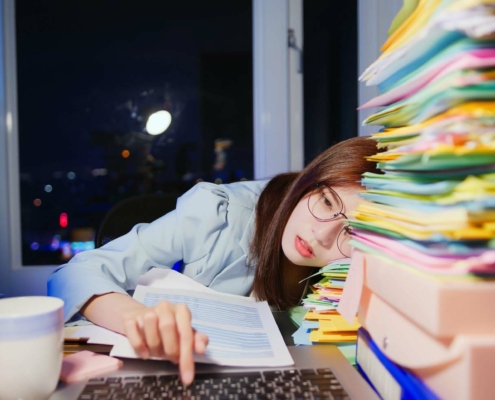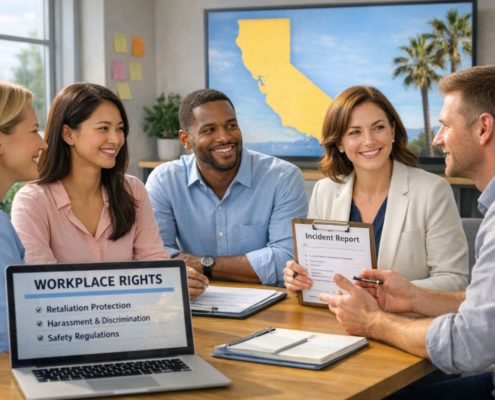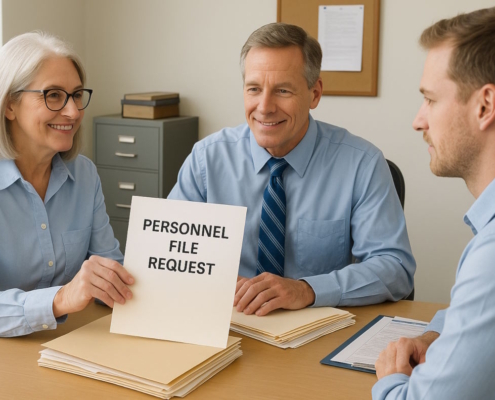What is automation in HR?
Thanks to significant advances in automation, HR departments are now able to speed up and streamline how they work. Because they can now automate more mundane tasks, they are able to spend more time on people-oriented duties. This also means empowering their company’s workers. So, how can your company adopt automation to make the HR department more effective and efficient?
Undoubtedly, Human Resource processes and management form a major part of any business. It is HR’s duty to recruit, onboard, and offboard employees. This department is also responsible for training and development, tracking vacation and sick days, payroll and timekeeping, and the general well-being of employees within the company. Companies would not be able to run smoothly without HR.
That said, a lot of HR departments are suffering from administrative overload and are drowning in the paperwork required for manual tasks. In the past, there would be no alternative. However, the rise of automation has provided an answer.
Soon, every task within HR that can be automated will be. For this reason, it is critical to begin the transition as soon as possible so that your HR department remains ahead of the game.
HR automation: A definition
HR automation involves the use of software to automate and digitize time-consuming and repetitive tasks. These include employee onboarding, timekeeping, payroll, and benefits. With automation taking care of these laborious processes, HR employees are free to focus on strategy, which is of far more value to their employer. Automation also improves security and efficiency at the same time as cutting down on human error.
HR automation came about as a result of the amount of paperwork and time involved in daily HR procedures. HR professionals have valuable skills that they should be using in other areas of the business rather than on admin tasks. If they are bogged down with paperwork, it’s time to take a look at automation.
That said, changing from a manual method to HR automation involves some training and skill in technology. But don’t be put off. The advantages of HR automation far outweigh the energy, time, and money you’ll invest to implement it.
What are the pros of HR automation?
Why is it wise to spend money on HR automation? Let’s examine some of the main advantages of HR automation.
- Increased efficiency
Processes that are document-driven are crucial to HR. This can be very inefficient, repetitious, and time-consuming when done by hand. Errors are frequent and paperwork might become “stuck” on a person’s desk or in a line. Furthermore, it is unnecessary to require individuals to fax over signed forms or physically visit the office.
All of the above is digitalized via HR automation, which boosts output and efficiency throughout the company. The company may then concentrate more of its efforts on making sure that every member of its HR staff is an advocate for the people. They can focus on developing people’s practices, championing workplace culture, being an expert in communications, and promoting workplace culture. Each of these four qualities is necessary for any HR professional to work well.
- Useful insights
You may track, gather, and evaluate a variety of data types using HR automation. This enables you to identify trends and write reports based on your observations. With these insights, you may then improve procedures, fix mistakes, and expand on business-wide initiatives that are successful.
- Fewer mistakes
Human error occurs when timesheets, payroll, and vacation leave are completed by hand. Furthermore, a machine can complete these jobs faster and with less margin for error.
- Increased intercommunication and cooperation
HR automation gives a clear picture of all the steps and phases involved. This fosters better communication and teamwork by making it easier for everyone to understand one another’s roles.
- Lower paper-based expenses
In paper-based processing, documents must be printed, filed, and kept somewhere as a record. The expenses related to this are decreased by HR automation. It ensures that records are quickly accessible with a single click and reduces the amount of storage space you need.
- Better experience for both job applicants and employees
HR professionals frequently run out of time or forget to follow up with prospective job seekers when they are overburdened with administrative work. Whether they are ultimately hired or not, this makes the hiring process unpleasant. With HR automation, HR will have more time to respond to applicants and improve their entire experience.
Employees also gain from self-service. For example, they can monitor their employee benefits and acquire approval for leave requests and cost reports more quickly. This increases the satisfaction of employees.
11 examples of HR automation
In HR, what can be automated?
These are a few case studies of businesses that are using HR automation and the advantages it offers to both them and their staff.
- Hiring
Procedures for hiring include:
- Advertising job postings
- Checking replies
- Looking over resumes
- Pre-employment tests
- Organizing and ranking candidates according to pre-set standards
- Running automated emails
Your HR employees will waste time on these unproductive clerical chores if you don’t automate them.
Take a look at this case study conducted at the Florida sheriff’s office in Osceola County.
Previously, the Osceola County Sheriff’s Office had a paper-based hiring procedure. It resulted in misplaced forms, an enormous pile of paperwork, and poor communication between the applicants and departments.
Following the nationwide police officer shortage, they automated HR’s online pre-employment assessment process.
This resulted in an increase in applications from 446 in 2012 to 1,305 in the subsequent year in the first year. The forms were accurately filled out (all fields had to be filled, unlike the paper versions), and images could be submitted. Due to the higher number of applications, the Sheriff’s Office ultimately discovered applicants of higher caliber.
Thanks to the HR automation process, they could also conduct paperless background checks and notify candidates via automated emails about their application status. They also avoided spending the first $2,000 on office supplies for new hire files.
- Onboarding new employees
The employee onboarding process includes completing paperwork, obtaining verification documents, requesting devices, granting new recruits tool access, and much more.
HR automation can offer a simple checklist during the onboarding process. This involves delivering devices to staff members promptly without having to wait for IT help, collecting electronically signed forms and automatically generating official PDF documents, creating automated workflows for approval and notification, and much more.
Take a look at a case study involving KPMG in Belgium.
KPMG did not have a pre-boarding process for new hires, which resulted in a long wait between signing their contract and starting their first day of work.
To address this problem, the organization employed a secure and integrated onboarding software solution. Once the new hire signs their contract, the onboarding process officially starts. Prior to their first day on the job, newly hired employees receive an automatic email with all the useful information they require from the app.
Two years after the adoption of the HR automation tool, KPMG staff members awarded their hiring procedure a 4.45 out of 5 rating. They gave their first week a rating of 4.12.
- Offboarding
Although sometimes ignored, the offboarding procedure is equally as important as the onboarding process. When properly executed, offboarding safeguards the business and creates a positive impression on your former staff members.
Manual offboarding takes time, though. There’s a chance that forms will be misplaced or filled out wrong. Furthermore, there’s a chance that the business won’t be adequately secured in terms of security and compliance.
With the aid of HR automation software, you can build an offboarding checklist and:
- Complete and submit paperwork online
- Arrange for exit interviews
- Update personal data
- Plan the employee’s last paycheck
- Submit requests for the return of company property
- Remove the employee’s access to applications on the date of your choice
- Remove their name from the business directory on the day they leave (so it stays current).
- Access to tools and apps
On the first day of their work, a new hire must be given access to the essential applications at the appropriate permission levels. This frequently results in lost time on the first day of work while attempting to get an employee completely configured and able to access the central systems needed to carry out their duties.
You can automatically provide new hires access based on predetermined criteria by implementing HR process automation. Over time, it’s also possible that workers will require access to more tools and applications. Any employee can seek access to an app using HR automation, and their manager can approve or disapprove it.
- Management of paid leave
Due to the numerous procedures involved, manually calculating and authorizing vacation days can be challenging.
- Verifying the worker’s remaining leave balance
- Getting permission from the management to take time off
- Logging the absence for payroll distribution
Furthermore, there is a lot of opportunity for human mistake if this is the responsibility of only one individual. Emails are often overlooked, and there’s a chance they won’t get through when this person is on vacation or sick leave.
An automated leave management method that computes all of the aforementioned is provided by HR automation software.
- Claims for expenses
It may surprise you to learn that 38% of workers think processing and submitting costs is dull, and over 60% say they detest having to do it.
Needless manual duties like filing expenses negatively impact your employees’ job satisfaction. It has been demonstrated that this lowers their performance and productivity. Increased productivity levels result in increased employee satisfaction ratings, contributing to improved business performance.
Employees used to have to turn in the receipt, fill out a document with all the information, and have a manager authorize it. Now, forms accumulate on people’s desks and sit there. They may be misplaced or incorrectly filled out. Roughly 20% of manual expense reports are submitted with errors.
It is possible to digitize the expense process with HR automation. Workers can take a picture of their receipt with their phone and submit it, and expense management software will extract the necessary information (merchant, amount, VAT, etc.). The appropriate manager is notified right away when an employee submits something, and they can accept or reject it. After verifying that the details are accurate, a controller processes them with a single click. This removes human mistake, provides businesses with a real-time expenditure insight, and typically saves staff up to 70% in processing time.
- Payroll
Errors are common when calculating time or days worked manually, including sick leave and vacation days. Employees are consequently either overpaid or underpaid.
HR automation can streamline the procedure by automating all tracking and calculations, streamlining payment processing, and greatly improving the accessibility of data in case it’s required for a compliance audit or other purpose.
As a case study, take a look at Connecticut’s FuelCell Energy.
The HR director, Sandi Mauro, performed her routine with her small crew. After compiling a series of Excel spreadsheets with the management’s workers’ compensation data, she forwarded them to payroll for processing. However, once the payroll was finished, the payroll manager felt something wasn’t quite right. Mauro found that one of the spreadsheets had been organized wrong, meaning that all 600 company employees were scheduled to get someone else’s salary.
FuelCell Energy quickly decided to purchase HR automation software to reduce human error, save time, and provide employees with greater transparency on the pay scale.
It used to take an entire month to finish compensation planning. Conversely, with the new system, it takes a week and is error-free.
- Filing taxes
Tax rules vary depending on the level of government. These are contingent upon the organization’s geographic location and size. This implies that your HR staff may find it challenging to file taxes, especially since laws are constantly being revised and modified.
Payroll tax automation that complies with applicable legislation guarantees that contractors and employees get the right documents and fill them out. In the event of an audit, it also offers an easily-located digital file. HR tax software reduces stress and expedites the tax filing procedure.
- Time management
It is incredibly inefficient to measure time using a manual timesheet and to assign a team or individual to do so. They can frequently be forgotten and completed days later.
You may digitally store attendance records, employee profiles, and other data with an automatic timesheet app. As a result, everything goes more quickly and accurately.
- Benefits for employees
For many firms, benefits including health insurance, retirement plans, workers’ compensation, and other perks are handled by benefits management services, otherwise known as professional employer organizations, or PEOs.
The issue with this is that most workers are often unaware of the kinds of benefits they have access to while employed.
Automation software has the ability to monitor every employee’s circumstances and inform them of their benefits, even in the event that their circumstances alter. It is a perfect example of employee self-service.
As a case study, let’s take a look at Grolsch.
As an organization’s workforce grows, it becomes increasingly difficult to keep track of every employee’s preferences and changes.
As a result, the brewing business Grolsch decided to purchase “My Benefits,” an automated HR system.
Employees’ benefits and circumstances are shown on the system whenever they report a change. As a result, every one of their employees is now far more aware of the perks that are accessible to them.
According to a satisfaction study, users’ level of satisfaction increased to 8.2 (out of 10) with My Benefits from 6.8 (out of10) with the previous paper-based system.
- Monitoring employee performance
By automating employee performance records, the business can obtain information about promotions, bonuses, terminations, and disciplinary actions. These performance records may be monitored by HR, which can also grant managers access to add remarks, get ready for performance evaluations, and make sure goals are reached.
Streamlining performance tracking through automation guarantees impartiality, facilitates precise decision-making, and offers a valuable point of reference for supervisors and staff.
As a case study, let’s take a look at Metropolitan Utilities District (M.U.D.).
M.U.D. used to conduct staff performance reviews in a rather outdated way. It consisted of a straightforward Word document that was printed, distributed to staff members, and had a few words altered each year. Typically, the paper included a mere five objectives that staff members were expected to meet during the year. They were awarded their bonus if they were successful, but in most cases, they would still earn it if they weren’t.
The paper system had a lot of problems. Just around 70% of workers received reviews, and some said they hadn’t had one in ten years. The quality of the job decreased as a result of the lack of a practical means of tracking advancement.
The business found they were unprepared when it came time to start linking compensation to performance.
For the first time in 102 years, every employee received a performance review after HR automation was implemented. Goal-related communication between managers and staff has improved, and the process is now simpler at all organizational levels.
In addition to numerous other advantages for the entire organization, M.U.D. was able to save an estimated two weeks of time by replacing paperwork with an automated system.
Which HR automation tools are the best?
What qualities should a tool for HR automation have? This is mostly dependent on the issues you are attempting to address. It must also be relatively easy to use with little training and smoothly integrate with the solutions you already have in place.
Along with these, you should think about your stakeholders, your operating budget, and a rollout schedule.
The HR automation process might involve up to 10–12 systems in the majority of businesses, therefore success depends on how simple it is to integrate.
It’s also critical to remember that inadequate HR practices or policies cannot be improved by HR automation. Furthermore, the HR automation software you’ve selected can function effectively for your business at its current scale but not scale as it grows or expands internationally. It is important to take all of these into account when selecting an automation tool.
Here are a few well-liked HR automation solutions for your consideration.
- Built for Teams
A leave management program called Built for Teams makes use of shareable calendars to keep track of sick leave, time off requests, and other paid and unpaid absences in addition to attendance.
- Bamboo HR
Bamboo HR is a platform designed for accounting, payroll, management, and HR teams’ data information needs. It also supports data entry and tracking. Users can conveniently save everything in one location and generate reports to obtain insightful information.
- WorkBright
WorkBright provides any organization with entirely remote onboarding. Once an employee accepts your offer, you may send automated reminders during the onboarding process and handle new hire paperwork and employee files from any location.
- Fuse Workforce Management
Payroll, HR administration, and time and attendance management are all combined into one software program by the Fuse Workforce administration platform. It’s an effective stand-alone tool that will help you see your workforce clearly and enhance organizational efficiency, planning, and decision-making.
- WebHR
WebHR serves as an intermediary between IT and HR. Among the features are Discussions, Expense claims, Shift Scheduler, and eTrack. It also includes a mobile app, assistance, and aids in scheduling hiring, attendance, leave, and holidays.
Conclusion
HR teams won’t need to perform as many boring, repetitive duties if HR automation is implemented and used effectively, which will improve productivity and accuracy throughout the entire company.
This will free up your HR department to use their abilities on a daily basis and focus more of their time and energy on developing a more positive people and work culture.